
The right tools make life easier for everyone involved in localization projects.
But how do you choose the right tools to get the job done? To help answer that question, we’ve compiled this list of our 8 types of localization tools you should use day-to-day.
Let us help with your localization projects.
1. Computer Assisted Translation (CAT)
Computer assisted translation (CAT) helps the translation process by improving efficiency and increasing speed.
CAT tools start with no stored data and grow more knowledgeable as additional translations are performed. The program remembers what and how you translated in the past, then carries that experience into future projects.
Here’s an example: The phrase “Translation tools” is translated from English to French as “Outils de Traduction.” Once added to the CAT program, the source English phrase and the target French translation will be linked and saved in the translation memory (TM).
If the phrase “Translation tools” needs to be translated from English into French again, the CAT tools present the user with a previous translation and a 100% match result.
The tool will also show the user partial matches, filling it what it knows to make it easier for the translator. Whether they are 100% matches or lower, CAT tools are sure to speed up any translation process.
| English | Match % | French |
| Hello! | 0% | Salut! |
| Hello! My name is | 25% | Salut! Je m’appelle |
This process speeds up translation incrementally every time a new phrase is translated.
So, what does this mean in practical terms? Imagine you translate software or a website that has thousands of words. It’s not uncommon to continuously update the source text with the new features or services, but how do you remember what has changed in English so you can update in foreign languages? This is the CAT tool’s reason for existence.
Using TM, it will fill previously translated text (100% matches) and only extract the new or updated sentences that need a linguist attention
CAT tools are not replacement for professional translators, though. They simply help to increase accuracy of translation, efficiency, and time to market.
Popular CAT tools: SDL Trados Studio, memoQ, and Across.
2. Translation Management System (TMS)
A translation management system (TMS) is used for the project management aspect of localization.
The number of files, varying languages, translators, and project stakeholders can become overwhelming to any project manager. TMS helps you manage your jobs and different vendors, and it lets you to apply different workflows – one of the most important features of TMS.
It tracks the progress of the job through different stages like translation, editing, desktop publishing, localization engineering so the project manager doesn’t have to spend their valuable time on moving the files around.
It’s an essential tool for companies that have high volume translation and file exchange.
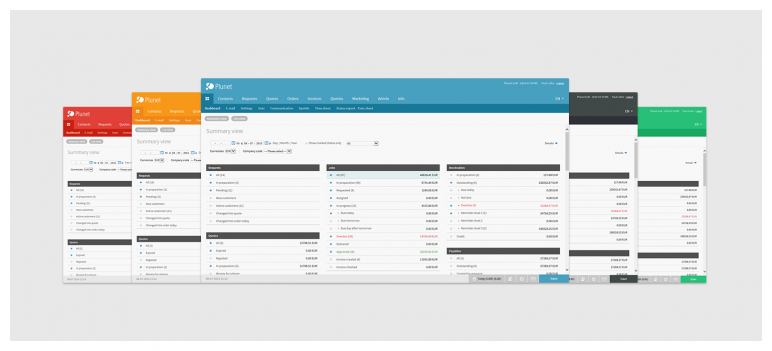
Some TMS may also include minor CAT tools, but they’re usually not comprehensive enough to completely replace CAT tools.
We recommend this tool for any medium-sized translation team or agency.
Popular translation management systems: Phrase, Plunet, XTRF, and Transifex.
3. Term Base
A term base is a glossary created for specific branding and language purposes. These databases can be saved in a universal TBX format, but CSV and XLS files are also readable by many tools.
It makes sure that appropriate words are used in the translation of specific terms.
When there’s multiple ways to translate the same word, one may align with brand better than another. A company could now make that choice once and it will remain consistent throughout all future translations.
One of the tools we use for terminology is Multiterm.
4. Quality Assurance Tools
Quality assurance tools, much like a term base, serve a very specific purpose: verifying translations.
QA checks cover terminology, numbers, trademarks, abbreviations, consistent translation of segments and more. This tool is customizable and can be tailored to different brands and their terminologies.
For example, a product name may include a regular word like “Power.” Since “Power” is a part of the product name, we keep it consistently English across the board.
The translator may not have received that in the instructions, so Power is translated for every line it’s in. A terminology and QA tool searches through the translated text and ensure the defined terminology, in this case “Power,” is found in the target translation if it’s in the source.

Using a tool to check this saves the effort of a person checking it, and possibly missing something along the way. Some CAT tools have built-in QA modules as well.
Examples of possible QA tools: XBench and Verifika.
5. Bug Tracking Platform
This tool is for testers to report bugs and errors found within translations.
Often this creates a backlog for the localization engineer, who makes changes to each of the errors according to the QA tester’s recommendations. To make sure you’re staying on top if it all, bug trackers also track progression as you cross each item off the list.
A bug tracking platform can also be a great way to work collaboratively with customers. They allow anyone to login to report and track errors themselves. Some clients may request to perform these aspects themselves.
JIRA and Redmine are great tools for defect management.
6. Screenshot Capture Tools
Use of screenshots is not specifically classified under “localization tools,” but screenshots do prove extremely useful when trying to communicate visual errors.
QA testers may test implementations of translations on user interfaces (UI), desktop publishing (DTP) documents or websites.

A great example is truncation. Whether it’s UI, DTP, or website, truncation is a common problem. Truncation is much easier to communicate visually, but it would be inefficient for the QA tester to meet the localization engineer for every visual error.
That’s why screenshot capture tools are naturally great localization tools.
A simple screenshot tool we use is ShareX.
7. File Sharing, Management, & Version Control
Whether it’s an in-house server or folders in the cloud, every team works with some kind of file sharing service.
Often, localization work is tied to private information, so using a secure server is necessary. Moreover, using a file management tool with version control leads to great benefits. These lean towards the side of SVN and Git, with clients like TortoiseSVN and TortoiseGit.
Version control shows a revision log and gives you access to the older versions of the same file. This saves collaborators from creating several versions of the same file to track changes and allows the use to compare different versions.
Version control may also save your old work in case of corruption or loss of the file in its current version.
Examples of cloud services are Mediafire, Dropbox, and Google Drive.
8. Desktop Publishing
Desktop publishing is commonly known as DTP in the industry. DTP tools are often used in collaboration with clients, so a localization engineer can edit and pull text for translation purposes.
For example, anything in the Adobe catalog used to modify visual assets (e.g. Photoshop, Illustrator) is regarded as a DTP tool.

These are used as localization tools to create and modify content, including packaging, marketing assets, manuals and more.
Often, proper use of these tools in a localization context requires knowledge of internationalization best practices.
Localization Tools: Additional Considerations
While choosing localization tools, there are different features to pay attention to: compatibility with other tools, supported file formats, online or desktop preference, ability to stay secure, use of machine translation engines, ability to use a term base from other sources, quality of customer support and price.
These features vary per product, and due diligence is critical in choosing the right product for your workflow.
The localization tools we’ve highlighted are integral to any substantial localization process. Sometimes, if one of them doesn’t fulfill a need you need to find a work around.
For example, Summa Linguae’s localization engineers develop in-house tools. One of them automatically pulls text from DTP files like Photoshop and Illustrator files. This, along with all the other tools, creates a high level of effectiveness and efficiency.
Contact us today for help with your next localization project.


