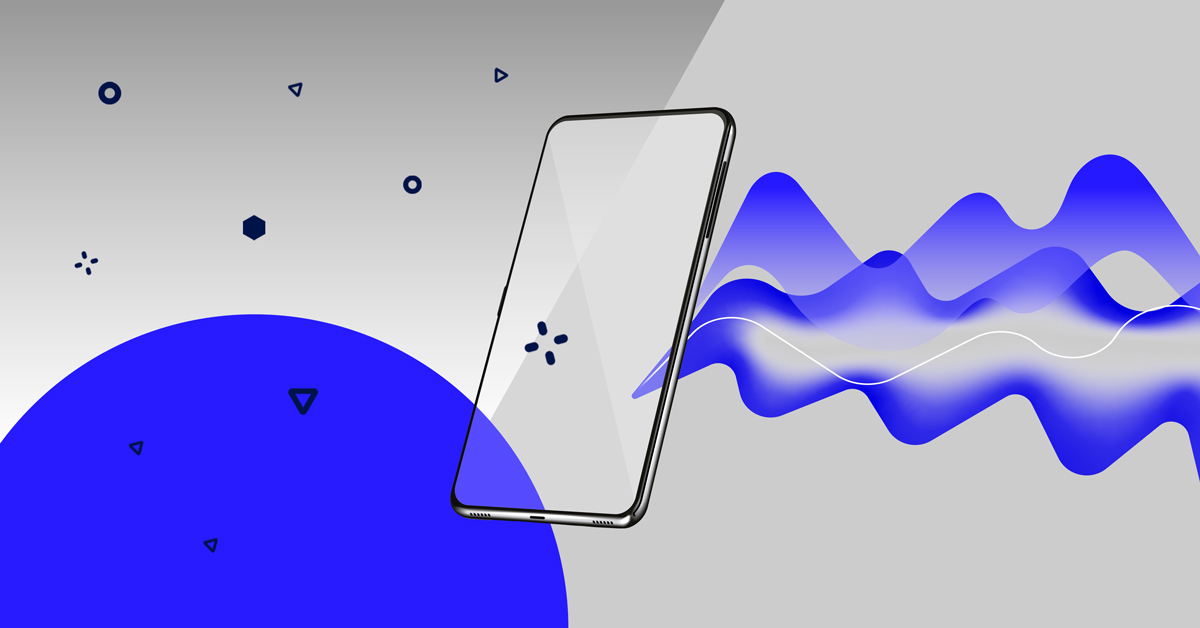
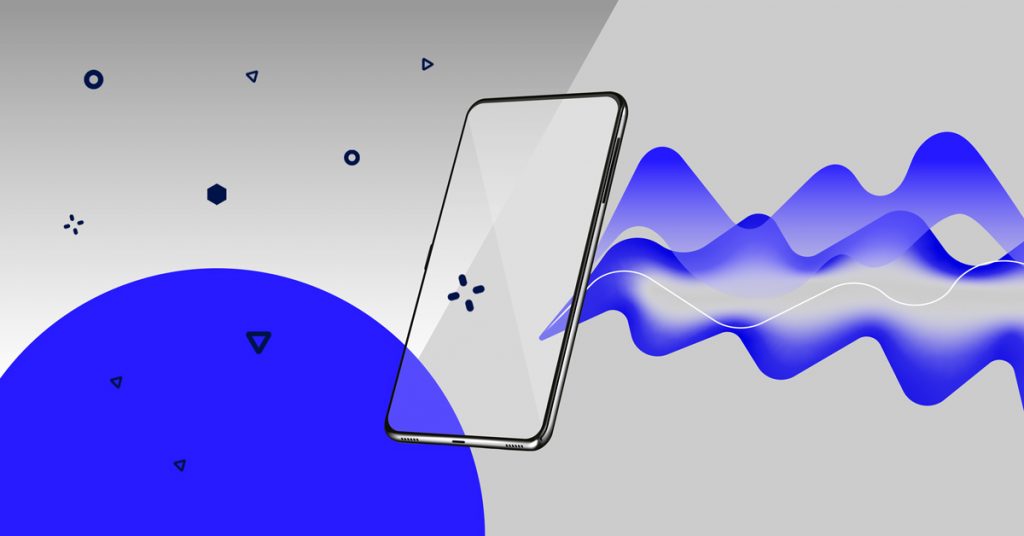
Star Wars wasn’t a global success because the movies were translated into most of the world’s languages. It’s because the saga contains themes that apply to anyone, regardless of geographic location and cultural differences. Does your app have that force?
Your app has to be able to travel far and wide while providing an equally amazing experience to anyone who might use it.
When developing a new app, you need a plan for how to scale it globally, assess who it’s for, and create something that’s relevant to all potential users.
Apps are all about universality and ease of use, so nothing should tie it down to one specific language or location. That’s why you can’t think about ‘translating’ apps into what users will inevitably feel is a sub-standard version of the original.
Instead, you recreate apps for native speakers in multiple languages, which means every detail—from currency to cultural nuances, units of measurement to user-friendliness—feels tailor-made for them.
Let’s take a look at everything you need to know about app localization, including why it’s important, and how to solve the most common localization challenges.
What is app localization?
App localization is the process of adapting every element of your app to suit the cultural, linguistic, and technical requirements of each of your target markets.
Localizing everything from the app’s terminology and cultural references to its audio-visual content and user experience (UX) requires an initial stage called ‘internationalization’.
Internationalization, often referred to as ‘i18n’, is the preparatory work that distinguishes text and other user-facing content from the app’s coding. The coding is then re-designed to be language-independent—i.e. with hard-coded language replaced by ‘calls’ that automatically retrieve text in the user’s native language, whatever it may be.
Following the internationalization stage, several elements of the app are recreated to such an extent that a user will assume they were developed originally in their own language. For example:
- Text, including user instructions, terms and conditions, FAQs, text within graphics, etc.
- Images, pictures, and colors that contain cultural and country-based elements.
- Audio, whether spoken words, music, or even sound effects.
- Currency, date, and number formats.
- Design – will the app adapt for right-to-left languages or languages with different character sets and ?
Of course, there’s no point localizing your app for global use unless enough people are downloading it.
Putting your company’s app on the iOS and Android stores makes it available to anyone around the world. But there’s a big gap between global availability and globally accessibility.
Even if your mobile app is available in dozens of different languages, localization is still necessary.
Why should you localize your app?
We’ve discussed what it is, but we can’t stress enough how necessary it is to localize your apps. Let’s take a look at some specific reasons why.
1. Increase Your App Downloads
According to 2023 Statistica research, “the number of smartphone mobile network subscriptions worldwide reached almost 6.4 billion in 2022, and is forecast to exceed 7.7 billion by 2028.”
China, India, and the United States are the countries with the highest number of smartphone mobile network subscriptions.
During the third quarter of 2022, Android users were able to choose between 3.55 million apps, making Google Play the app store with the biggest number of available apps, also according to Statista. The Apple App Store was the second-largest app store with roughly 1.6 million available apps for iOS.
Both stores are available throughout the world in around 40 different languages, and your app must stand out from the competition and convince users to hit that download button.
2. Give App Users a Personalized UX
Another global survey by CSA Research shows that smartphone-using shoppers are much more likely to engage with a brand if the app is in their native language:
- 65% prefer content in their own language
- 40% will not buy in other languages
- 73% want product reviews in their own language
Only 0.5% of apps are successful. 9,999 out of 10,000 apps will fail for various reasons. Lack of downloads and user retention are key factors, and you won’t achieve those base goals by limiting the linguistic availibility of your app. A 2016 study from Distomo found companies who localized their apps for iOS saw 128% more downloads than the others.
Users prefer to download and use apps in their own native language. Localizing an app’s listing, therefore—by changing text to the local language in all titles, subtitles, descriptions, captions, screenshots, keywords, etc.—will increase an app’s download chances significantly.
Even localizing keywords alone to improve an app’s visibility in the store can increase downloads by an amazing 767%.
When all the above is tailored for the user’s specific cultural norms, the app lends itself to a more favorable user experience, and therefore increases engagement and conversion and positive reviews.
3. Increase Your Revenue
Android and iOS app consumer spending increased to $135 billion in 2023, according to the Busiess of Apps.
Localization gives your app increased visibility and exposure, and allows it to maximize its reach by opening to new target segments.
Keep in mind that the Apple and Google app stores don’t cover all international markets. App localization allows for readiness on all kinds of screen sizes and operating systems across the world.
Research proves that having an effectively localized app can increase your rankings in app stores, leading to an expected increase in the total number of downloads and therefore greater revenue generation.
Rendering your app accessible and easier to navigate for all new users helps to expand the number of downloads and, by extension, generate more revenue.
Common App Localization Challenges
Mobile app and web localization doesn’t come without its challenges. But planning for localization from the start will save you a lot of time, money, and stress.
Here are a few of the bigger obstacles you might face.
Challenge #1: Respecting Cultural Context
What translates appropriately in one region may be considered highly offensive in another.
Take, for example, the use of emoji. The “rock on” hand gesture in the United States is used to mock husbands of unfaithful wives in Italy, Spain, Greece, Brazil, Argentina, and Colombia. Not an image you want to pop up on your app screen in those countries.
Language differences can be tricky to navigate, and cultural norms add a whole new layer.
Challenge #2: Creating Space for Other Languages
If your app was designed specifically for one language, translating the text can cause all kinds of UX headaches.
Text can expand or contract in the translation process, and your interface should be able to adapt accordingly.
Consider how much English text expands when translated:
- English to Arabic: text expands 25%
- To Korean: text shrinks by 10-15%
- English to Spanish: text expands by 20-25%
- To German: text expands by 10-35%
- English to French: text expands by 15-20%
Non-Western languages that use scripts like Mandarin and Hindi can be even trickier.
Mandarin does not have an alphabet but rather makes use of characters called glyphs. There are thousands of these glyphs in Standard Mandarin, which are written to fit into a square and placed in vertical columns from top to bottom.
Modern standard Hindi uses Devangari script made up of around one hundred basic letter forms which are written from left to right.
Designing your app for easy incorporation of these languages is imperative because a large population speaks both languages.
Challenge #3: Expanding Your Formatting Options
Basic information is presented differently around the world.
To make your app more usable for customers in different regions, you must also account for differences in formatting conventions for writing dates, times, numbers, addresses and currency, for example.
If the app was developed for English speakers in America, but you know you want to localize it for various European markets, you must allow for measurements to be changed from US standard to the metric system.
On top of that, dates should be able to be input using the regional standard.
Think like all potential target audiences and develop your app with the ability to consider how information is shared in those regions.
Tips for Localizing Your App
Localization might seem like something to put off until later, but that could not be further from the truth. In fact, that’s our top tip.
1. Get a Head Start
Keep localization in mind from the initial app development stage.
Now that you know different languages act another way and show up in a contrasting manner on a mobile screen, design an app whose interface is flexible enough to accommodate languages other than English (using default resources) right from the beginning.
This will make the translation and localization process simpler at a later stage.
2. Think beyond translation
Content encompasses the app in its entirety—images, colors, fonts, and the like.
Localizing an app is not just about translating the text into the regional language of the audiences, but also to integrate it into a particular culture.
Being in tune with regional traditions and habits goes a long way.
3. Remember name order can change
There are several different ways people around the world input their names into form fields.
For example:
- English-speaking countries: given name + surname
- Spanish-speaking countries: given name + paternal surname + maternal surname
- Portuguese-speaking countries: given Name + Maternal surname + paternal surname
- Hungary, Japan, Korea: surname + given name
Sometimes it’s simpler to add a single field, but it all depends on your CRM and the information you need from your customers.
4. Allow for different ways to pluralize
English makes it simple to pluralize. You add -s or -es to the end of a noun.
That’s not the case in every language, though. Take German, for example.
- Add -e to most nouns that have a single syllable, except in the dative case in which -en is used
- Insert -er to create a plural for masculine or neuter nouns, except for dative case in which you add -ern
- Add -n or -en to form the plural for feminine nouns
- Insert -s in plural form, usually for terms of a foreign origin. Don’t change the ending to pluralize it, except in dative case where you add -n. Most of the time these nouns are masculine and end in -chen, -lein, -el, -en or -er.
Oh, and all the above may require umlaut changes.
And that’s just one language. Create a fixed message and allow for variable elements to be added based on a library of plurals in various languages.
5. Don’t embed text in images
Using images that feature text undermines the localization efforts undertaken elsewhere on your app.
Images should be localized to each region to give users a personalized experience.
In the event this isn’t possible, you can tailor your app to easily show and hide images.
6. Localization testing is a must
Localization testing should be done on a wide range of devices with different screen sizes specific to those that are in popular use in a particular region.
Specialists advise a “pseudo-localization test” prior to beginning any localization process just to make sure the app is internationalized.
Transforming a successful local app into a successful global app that meets the needs of employees and customers will propel your business across national and linguistic borders.
7. Get help from a localization provider
Localization is hard. There’s a reason there are hundreds of companies that provide it as a service.
Most app developers choose to work with a localization provider that not only translates, internationalizes, and localizes your app, but combines business and technological know-how to suggest improvements to your app based on extensive experience.
App Localization in Action: Localizing Wonderwall AR
Let’s cover a concrete example to show how this all comes together.
Swedish premium wallpaper company Embellence Group (formerly WallVision) developed a highly sophisticated augmented reality (AR) app: Wonderwall AR.
The app was created for Boråstapeter, a leading wallpaper provider in Sweden. It uses AR to show you what your home would look with different types of wallpaper.
The app has specific instructions to be followed by the user. But the app was originally created in Swedish. Opening it up to an English-speaking audience required adapting the app’s instructions and user interface while maintaining the same high level of clarity as the original Swedish app.
They turned to us for help, and we developed a localization plan that communicated every message with clarity and simplicity. That included:
- tailoring each translation to its own specific market
- providing technical instructions that are as detailed and informative as the original version
- using crystal-clear and compelling language to make using the app effortless and enjoyable.
Released early February 2020, WallVision’s Wonderwall AR app has been an international success for Boråstapeter. You can try out the Wonderwall AR app yourself on the App Store.
We Can Help With App Localization
If you’re ready to expand your app to the global market with a local touch, app localization is the way to go.
Summa Studio is our in-house, all-in-one multilingual content platform. It’s the perfect sidekick for your global content platform.
For an end-to-end plan to localize your app, contact Summa Linguae Technologies today.


